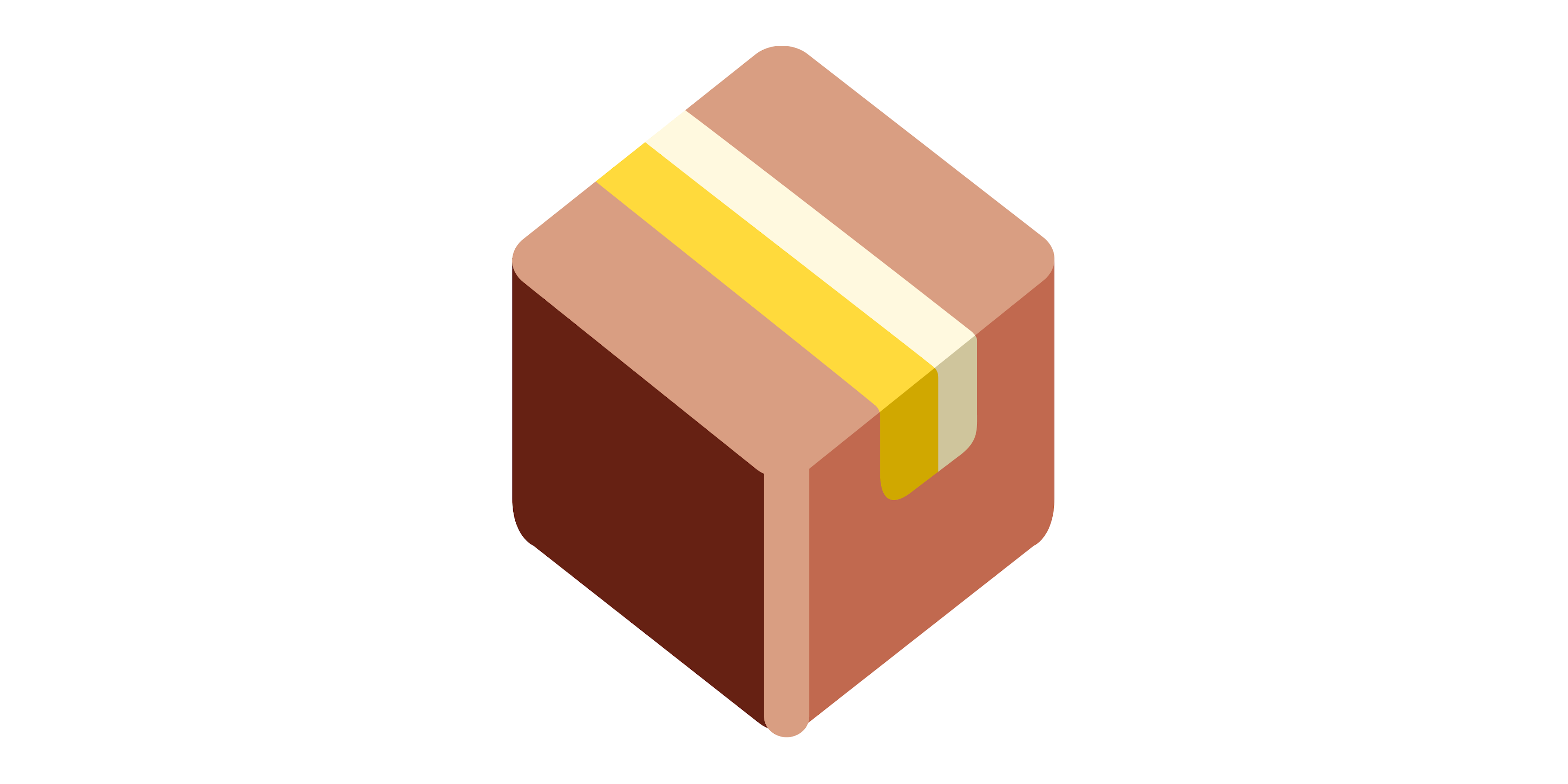
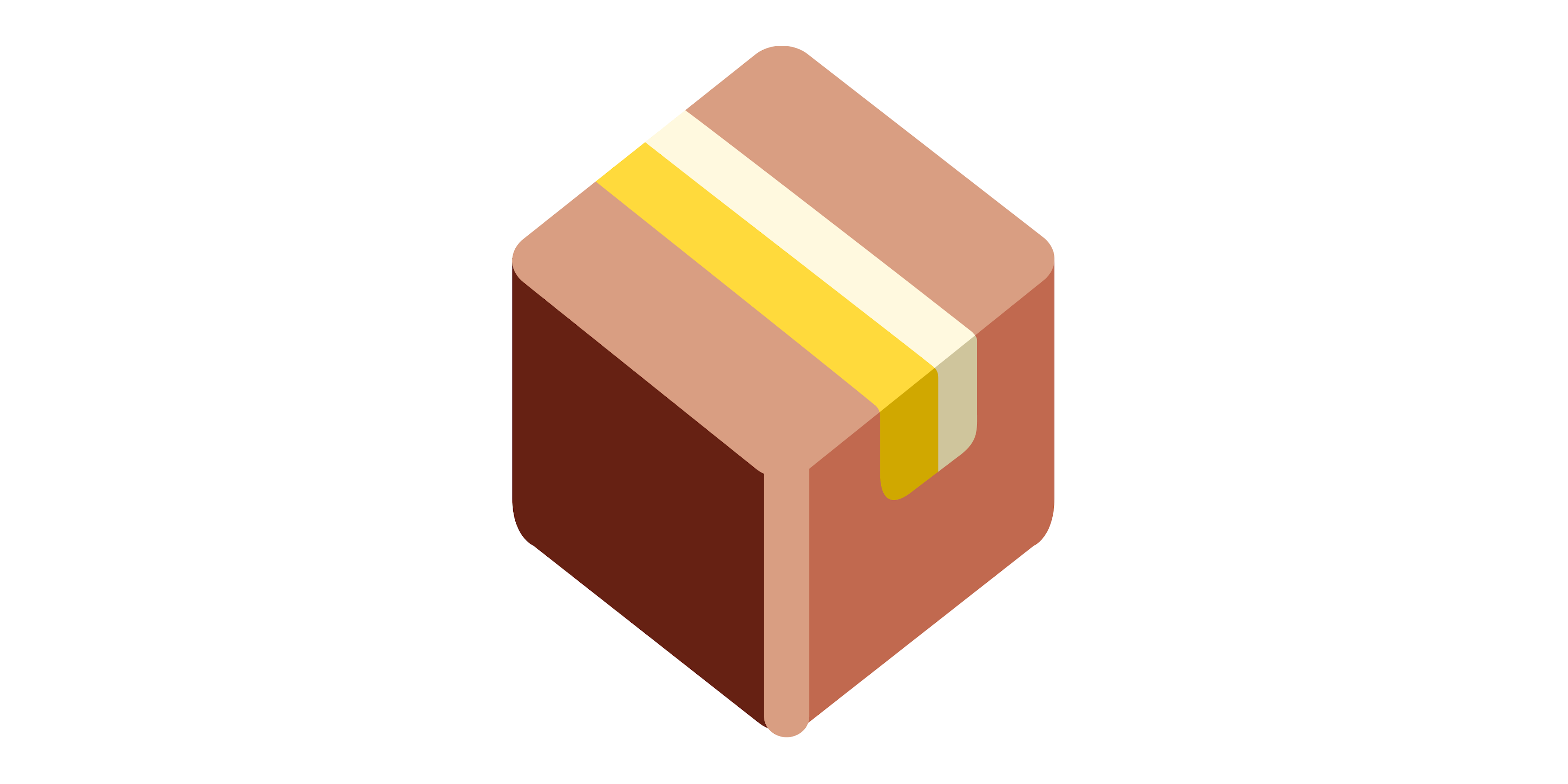
Machine Learning Engineers who turn prototypes into production-ready software face difficulties with the lack of tooling and best-practices. spaCy v3, with its configuration and project system, introduced a way to solve this problem. Here’s my take on how it works, and how it can ramp-up your team!
I’ve been using spaCy for a few years now, as I did a lot of NLP projects both during my studies and previous work. Now that I get to work on it full-time after joining Explosion in October, I’ve been thinking a lot about what I’ve liked in the library and how it has improved.
Back then, when I wanted to train my own NER model using spaCy v2, I’d write my own training loop. Something like this:
A simple training loop for NER in spaCy v2 (excerpt)
Adapted from the book “Mastering spaCy” by Duygu Altinok
It was pretty good until I started handling multiple NLP projects: I would rewrite the same code over and over again, teams would develop competing standards of what goes into the loop, and third-party integration would become nontrivial— it can get messy in no time!
Also, the snippet above is still incomplete— a full solution would be much more involved. To complete my training loop, I have to write code to set my learning rate, customize my batching strategy, initialize my weights, and so on!
With spaCy v3, you don’t have to write your own training loop anymore.
This year, spaCy released v3 and introduced a more convenient system for NLP projects.1 You don’t have to write your own training loop anymore. Here’s how I think about the “spaCy stack” now:
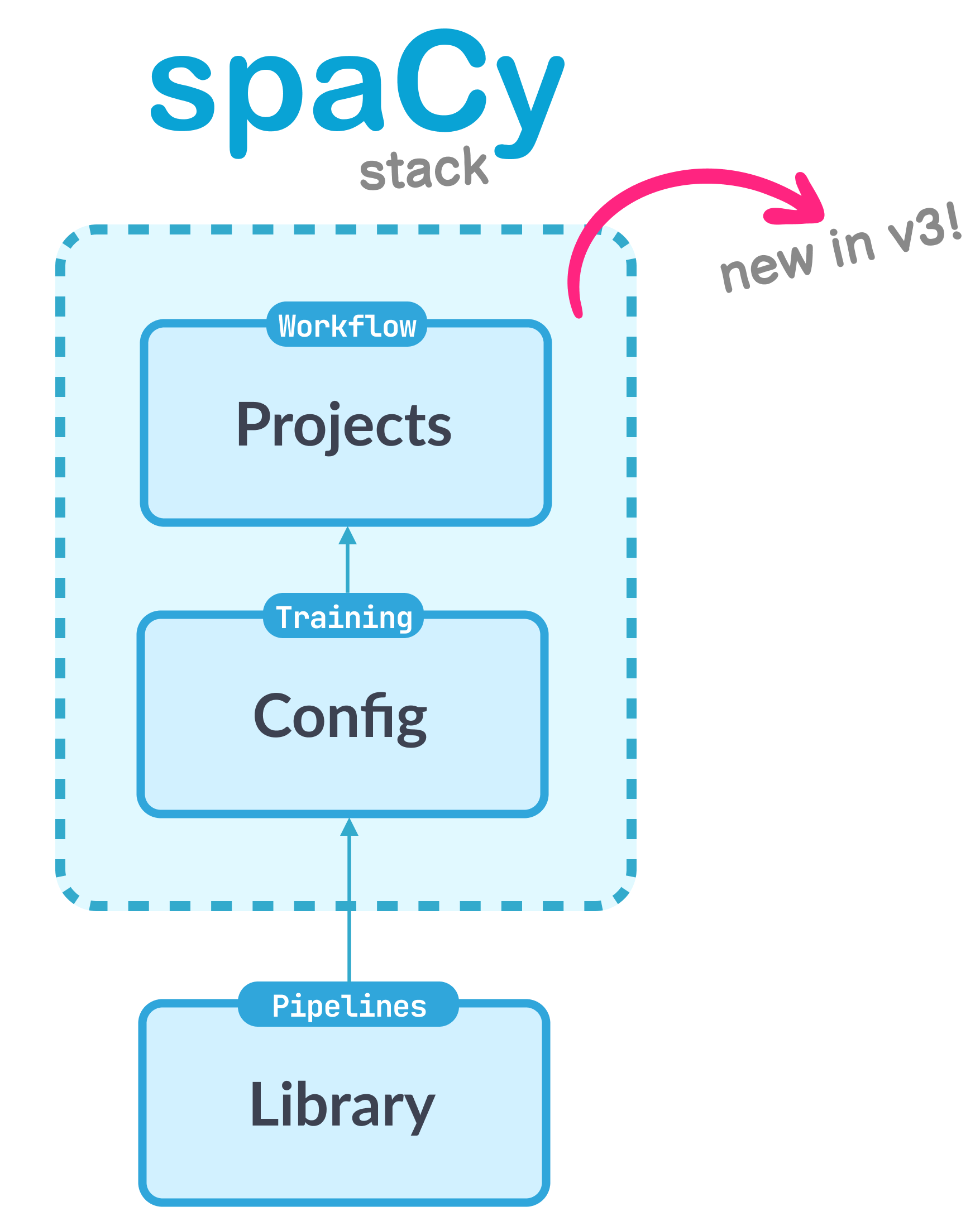
We’ll go through the stack in increasing levels of abstraction. First, we’ll look into the configuration system, and see how it abstracts our custom-made training loop. Then, we’ll look into spaCy projects, and see how it abstracts our configuration and NLP workflow as a whole. Lastly, I’ll share a few thoughts as a spaCy user and developer.
The spaCy configuration system
If I were to redo my NER training project again, I’ll start by generating a
config.cfg file:
Generating a config file for training an NER model
Think of config.cfg as our main hub, a complete manifest of our training
procedure. We update it using any text editor, and “run” it through the
spaCy command-line interface (CLI).
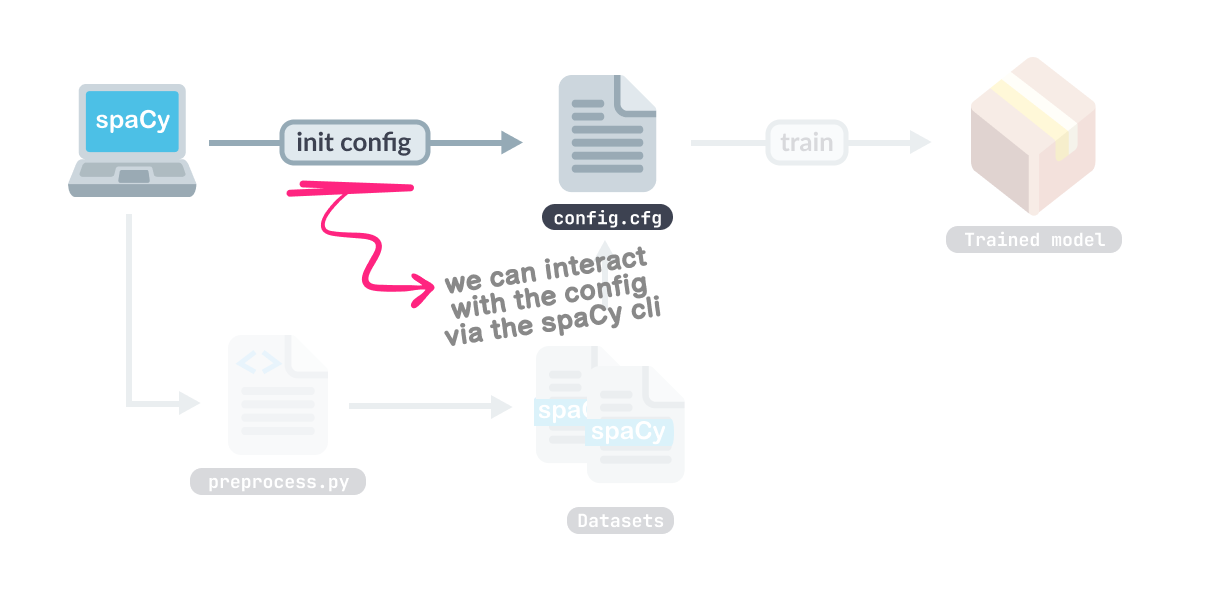
Even if we don’t have to write our training loop, chances are, we still need to
write our data preprocessing step. But if our dataset follows standard formats
like CoNLL-U, then we skip this
step and just convert it with the
spacy convert command.
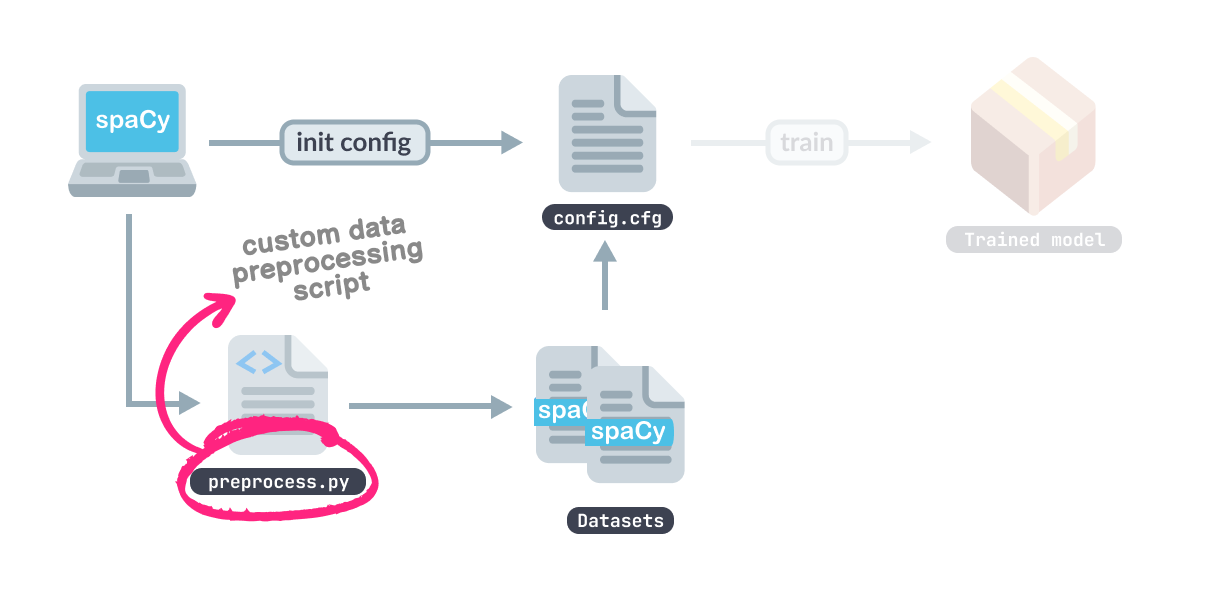
Even if our preprocessing step is tightly-coupled to our dataset, we’d want it
to be saved as a DocBin object (with a .spacy
extension). Due to
spaCy’s efficient serialization,
saving our dataset into this format gives us the benefit of working on smaller
files. Below is a sample recipe adapted from
explosion/projects:
Converting dataset into a DocBin object (excerpt)
We have now streamlined our process. Previously with spaCy v2, I’d have to save
my training data into an intermediary
GoldParse object. With v3, I only have to
think about my dataset’s Doc representation,
nothing more.
Once we’re done, we should have a .spacy file for both our training and
evaluation datasets. We can go ahead and provide the paths in our config.
Just to be sure, I’d also run debug commands
before training. My favorite is debug data: it informs me of invalid
annotations and imbalanced labels. Once everything checks out, training my NER
model becomes as easy as running:
How to train your model
After training, the ./output folder will contain our best model, and I can now
use it just like any other spaCy model. I could either pass the path to
spacy.load, or get some metrics by
using the spacy evaluate command.
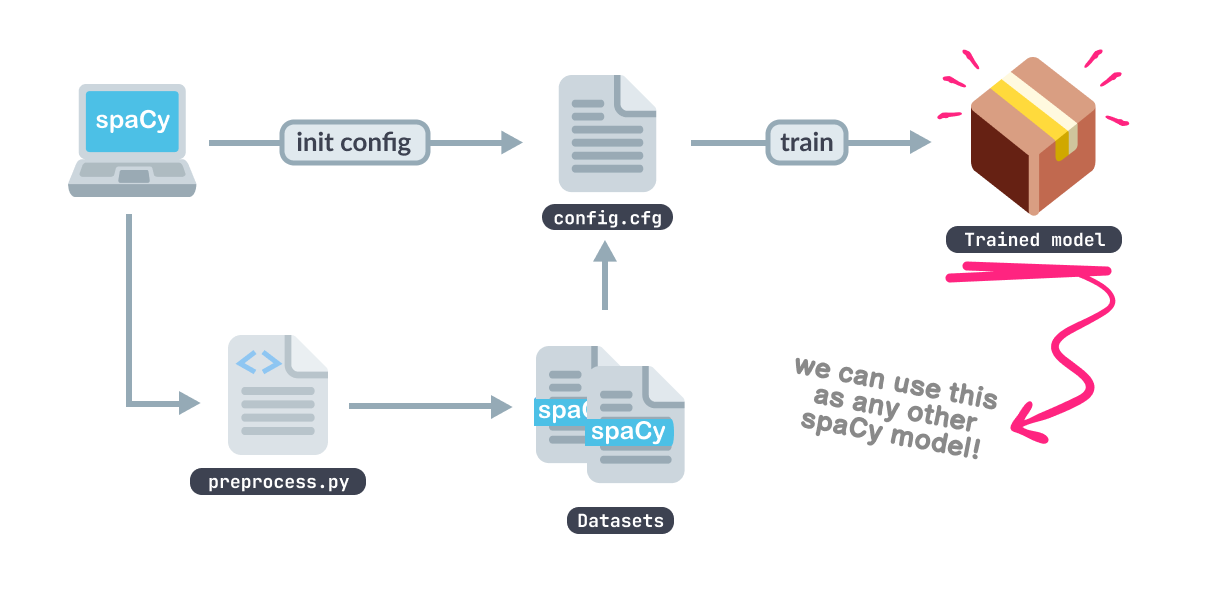
And that’s it! Again, we don’t need to write our training loop anymore. It all
boils down to your config.cfg file and data preparation script, and the spaCy
CLI handles everything. For a quick overview of what runs under the hood when
spacy train is executed, check out the table below:
| Method | What it does | |
|---|---|---|
train | The interface called when you run spacy train. Loads training configuration and validates inputs. | |
train_while_improving | The usual training loop that iterates on a batch of training data. Each iteration updates a language pipeline. | |
Language.update | The actual update step of the language pipeline. Takes an optimizer and a batch of samples. |
Of course, the implementation details differ based on what’s written in our
configuration, so it’s still important to understand what goes inside our
config.cfg file.
How to manage your config
The config file presents us with all the options we need to successfully train our model. Sure, it looks overwhelming at first, but the upside is that we get all the relevant information in one place. With that, it becomes easier to reproduce experiments, and trace differences across our models.
However, if you prefer looking at a file with a minimal set of options, then you
can create a base_config.cfg with the partial list you need, and fill it with
the fill-config subcommand:
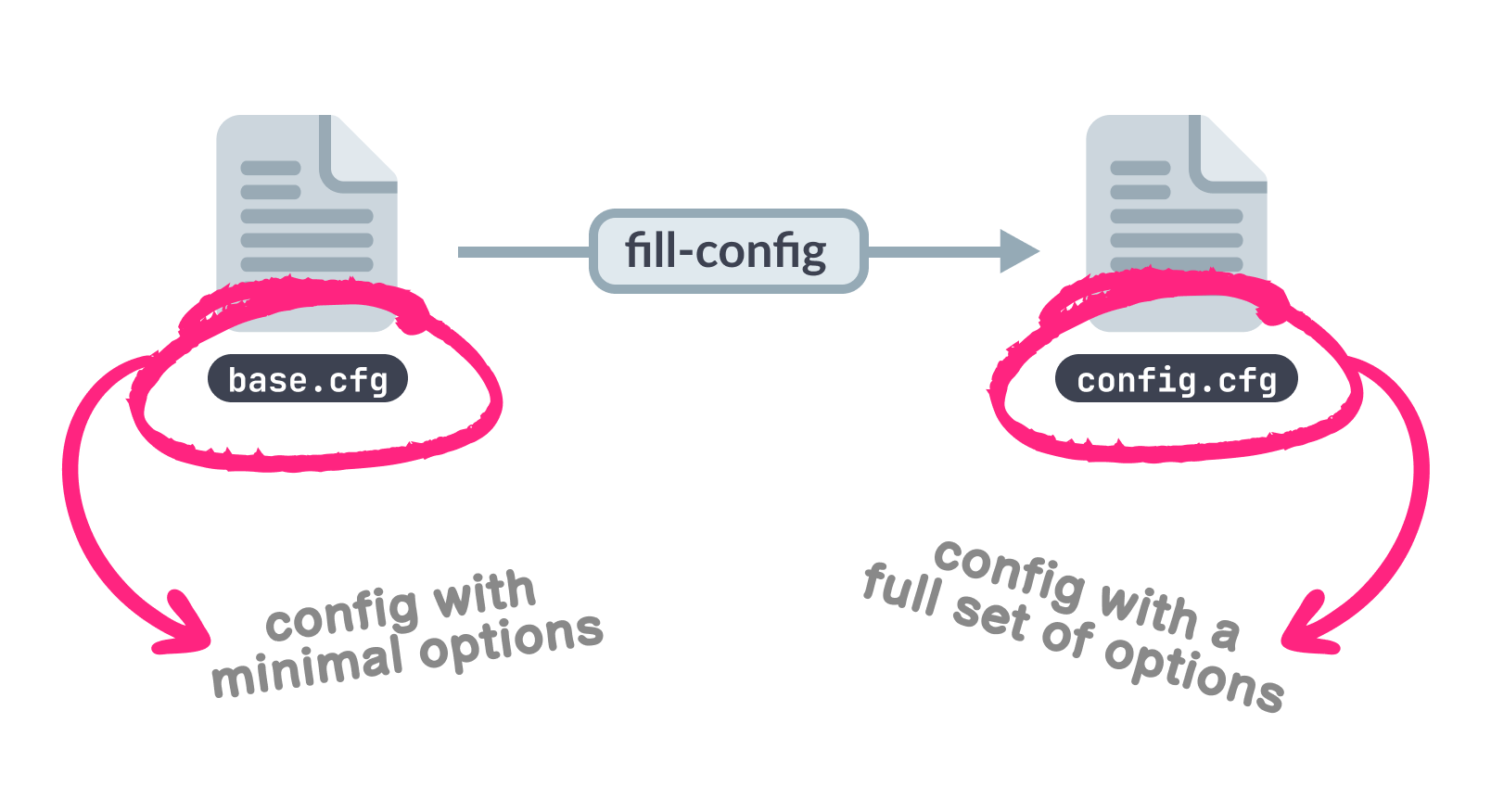
When running spacy train, you should still pass the complete config. So even
if my base_config.cfg only contains batch_size (because maybe that’s what I
only care about for now) the resulting config.cfg will still include all
parameters to train our model.
However, be mindful during major version updates: the fill-config command may
differ and introduce variability in your setup, rendering it irreproducible. As
a best practice, pinning your dependencies can help mitigate this scenario.
How to understand your config
Having all parameters spelled out means that there are no hidden defaults to secretly mess up our training. So whenever I come across an unfamiliar setting, what I do is follow the breadcrumbs in the spaCy documentation.
Take a look at this example. Let’s say I want to know more about the
compounding.v1 schedule in [training.batcher.size]:
Sample config file (excerpt)
Whenever I come across an unfamiliar setting, what I usually do is follow the breadcrumbs in the spaCy documentation.
The first thing I’d do is check the section it belongs to; in our case it’s
[training]. Then, I’ll head over to the
"training" section of
spaCy’s data format documentation. There,
we can view all available settings, their expected types, and what they do.
From our config, these settings may be located either in the [training]
section itself or in its own subsection. The latter just means that it can still
be configured further, especially when that parameter takes a function or a
dictionary. For example, if we zoom into the batcher option, we’ll notice that
it requires a function (or
Callable) as
its input. Thus, we assign it into its own subsection. There, we specify the
exact function we want to use for batching, in this case,
spacy.batch_by_words.v1.
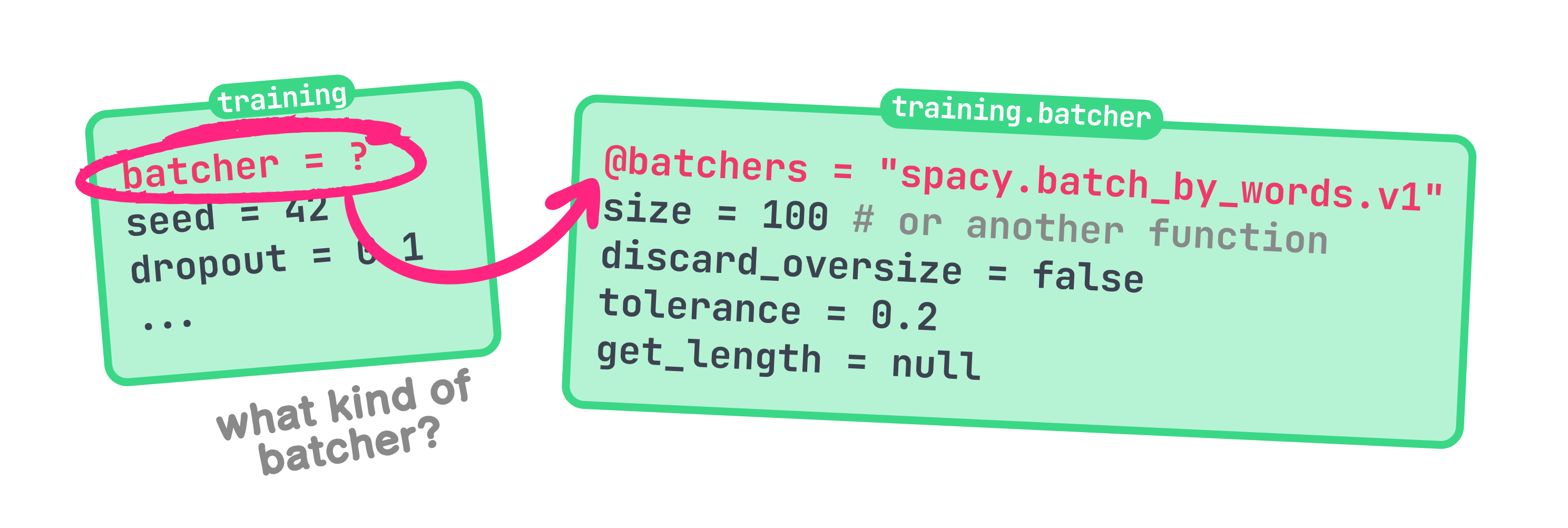
Now, we can go deeper into this batching technique. As a guide, I usually refer
to spaCy’s top-level API docs, especially the
batch_by_words section. Notice how
the pattern repeats: discard_oversize and tolerance can’t be configured
further, so we just snug them under the same subsection. On the other hand, the
size parameter can still be customized, so it gets its own. In fact, let’s say
we want the batch size to update according to a schedule instead of staying at a
fixed value. To do so, we’ll assign the
compounding.v1 function to
the size parameter and configure it appropriately.
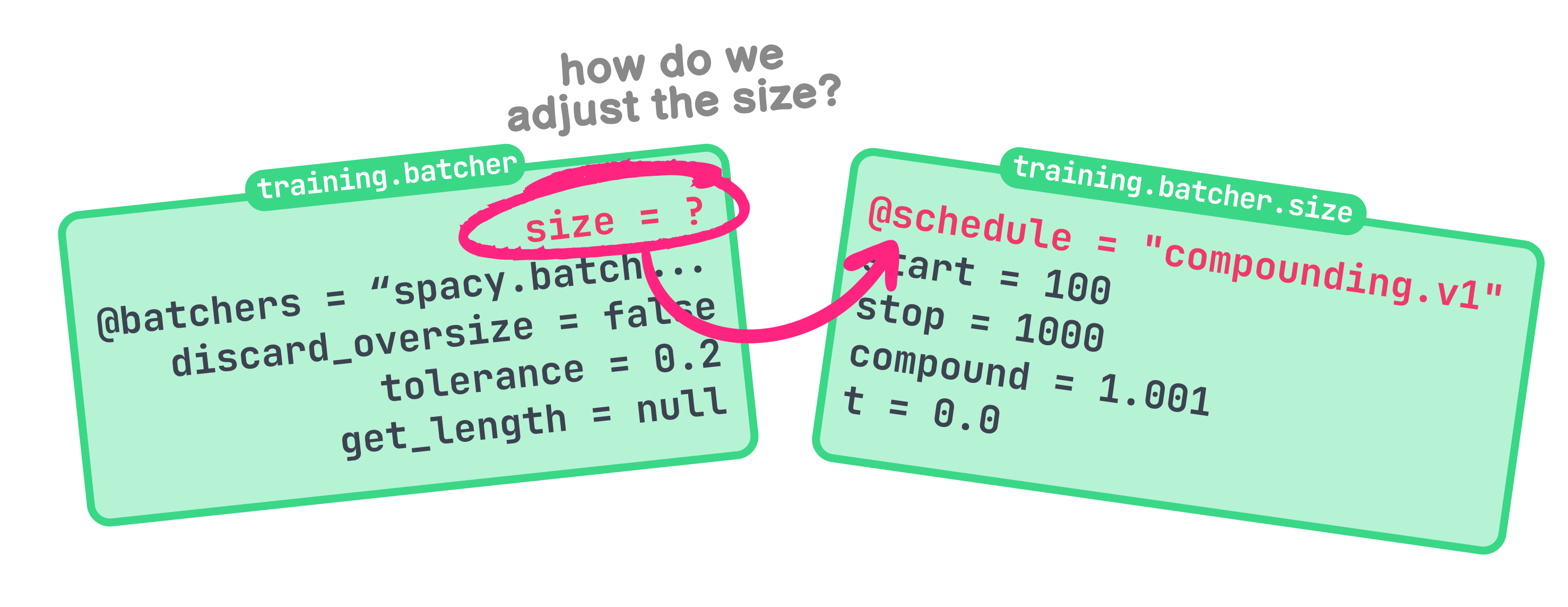
Notice that the way we traversed our configuration is from top to bottom: we
started with the main components of the training workflow (training), then
peeled layers of abstraction until we reach more specific settings
(compounding.v1). By doing so, we have also traversed the spaCy stack right
down to spaCy’s machine learning library, Thinc!
In the next section, we’ll move up the stack to spaCy projects. If the config file governs our training loop, then a spaCy project governs our entire machine learning lifecycle.
The spaCy project system
spaCy v3 went the extra mile by introducing spaCy projects, allowing us to manage not only our training loop, but also our entire machine learning workflow. Training is but one part of the experiment lifecycle. In production, we’d also want to package our models, deploy them somewhere, and track metrics across time. spaCy’s project system enables us to seamlessly do just that.
With spaCy v3, we can manage not only our training loop, but also our entire machine learning workflow.
Also, I lied a bit earlier: if I were to start an evergreen NLP project, then I’ll begin by cloning one of the prebuilt projects for my use-case. For my NER example, I’d use the NER demo pipeline:
python -m spacy project clone pipelines/ner_demoFrom here on in, everything is up to us. Our main point of interaction is the
project.yml file, where we define how our project will look like. Its
structure is akin to a Makefile, enabling us to define steps or workflows
beyond model training:
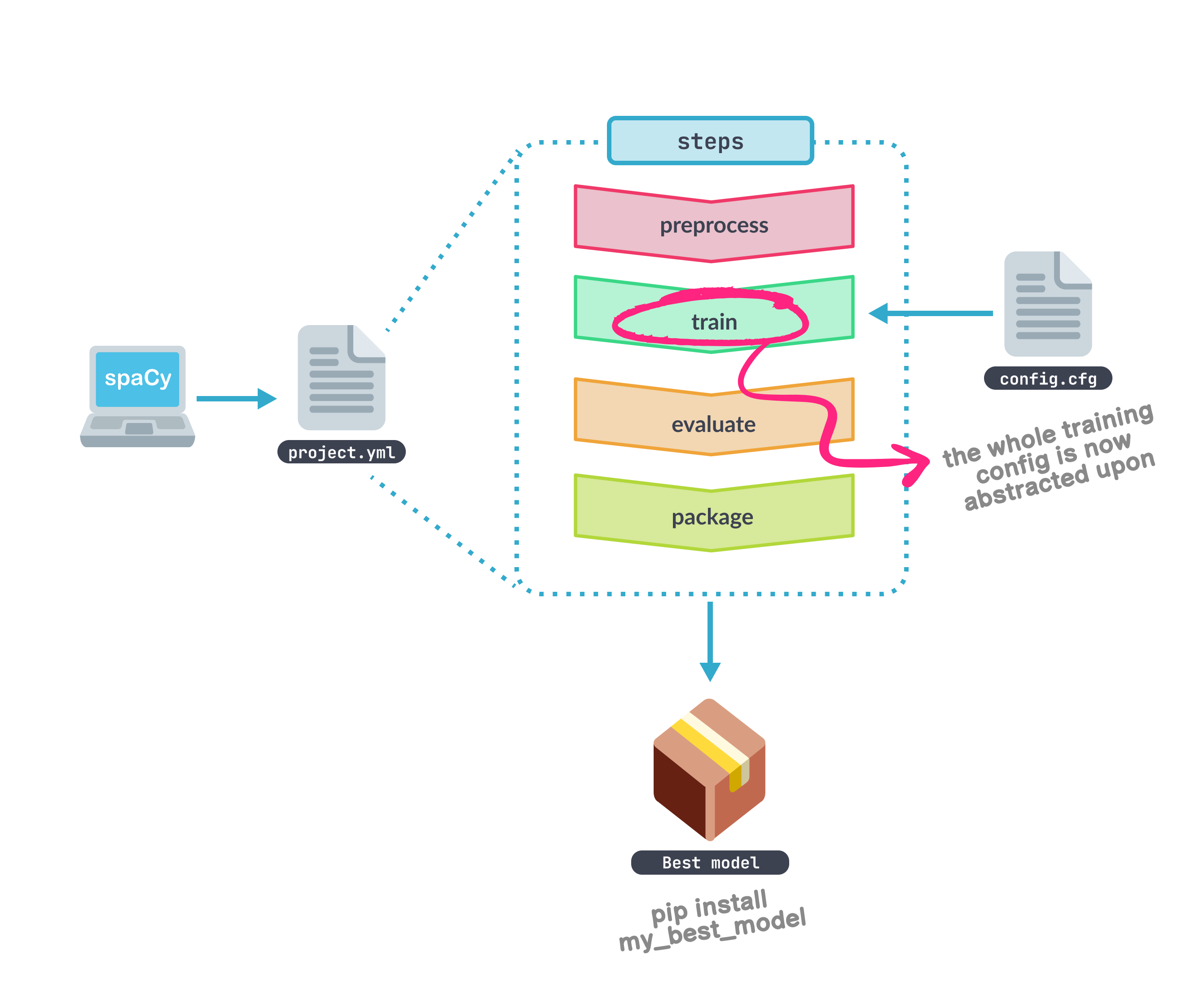
Whenever I define workflows, I usually start by outlining what I want to do in
the commands section before jumping right into the code. For example, in text
categorization, I may just have something like this:
Commands section in project.yml (excerpt)
Under the script, I usually write “dummy commands” that aren’t implemented
yet; it’s like scaffolding your project before building it. By planning how
my scripts will run beforehand, it’s as if I’m writing the human-to-computer API
first.
The project.yml file also allows us to explicitly define expected inputs and
outputs for each step using the deps and outputs keys. For example, the
evaluate command as shown below will require that a test set,
corpus/test.spacy, exists before running:
A project command with dependency checks (excerpt)
I take advantage of spaCy’s dependency checks: it gives me a clear sense of what data or model goes in and out of each step.
By doing so, we can easily see our step’s dependencies and command chain. This is one of my favorite features because I often get bitten by missing files or hidden requirements. This also allows me to push and pull artifacts into a remote storage.
A top-down approach to problem solving: I can outline a big-picture view of my project first, then work my way to its details.
The good thing about project.yml is that it supports a top-down approach to
problem solving: I can outline a big-picture view of my project first—
with all its dependencies and outputs— then work my way through the
details.
Lastly, it also has some conveniences like automatically generating documentation, and integrations with popular tools.2 By using one of the available demo projects, it becomes easier to tap into the larger machine learning ecosystem.
Final thoughts
The new spaCy v3 offers a lot outside of your standard NLP use-cases. It gives better control of your training and end-to-end workflows. Of course, migrating a project is not easy, especially if a dependency had a major change. There are use-cases where spaCy’s config and project system work best, and I’d like to outline them here:
| Use-case | spaCy version | Suggestion |
|---|---|---|
| Starting a new NLP project | use v3 | Start using v3 and take advantage of the project templates and config system. |
| NLP project in production and using the train config | v3 | Awesome! You can marginally adapt the project system, but of course if it ain’t broke, don’t change it. |
| NLP project in production with custom training loop | v3 | Try using at least the config system and evaluate the results with your current model as baseline. |
| NLP project in production, but using spaCy v2 | v2 | If possible, migrate to v3 (while being mindful of your model versions). Or seek help from Explosion! |
As usual, standard software engineering practices still apply: always pin your dependencies, ensure your environments are reproducible, and if it ain’t broke, don’t fix it. However, if you are intent on making the jump, be sure to check out the migration guide from the spaCy docs. The old v2 docs are also up so you can reference them from time to time.
Footnotes
-
I highly recommend watching spaCy v3: Design concepts explained (behind the scenes) to see the philosophy for each design decision. ↩
-
This includes tools like DVC, Weights and Biases, Huggingface Hub, Streamlit, and Ray. ↩



